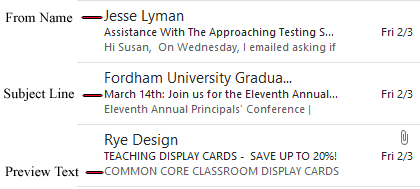School and district administrators email open rate increased by 45% using pre-header text in email
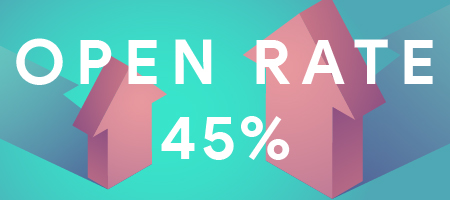
In every inbox there is a sender name, the subject line AND some might show a short preview of the email. These are the factors that trigger educators to either ignore or open your emails. Unfortunately, one of the first things busy individuals like school principals and district superintendents sees is often the last thing considered when constructing an email.
Studies show that an optimizing text preview increases up to 45% of open rates. This is significant because it demonstrates that the small preview text can be one of the most effective ways increase how many school and district administrators are actually open your emails.
So what exactly is Preview TEXT?
It is always placed under the subject line in your inbox.
Pre-header text is customized to be a snippet or a preview of the body of the email. (Sometimes referred to as snippet text or pre-header).
So think about it… What actually triggers you to open an email?
Preview text can capture your subscriber’s attention and trigger them to read the full email. In addition to subscribers open your emails, if you have an attention-seeking preview text, they are most likely to open further links included in the email.
How to capture educators attention with email?
Principals and district superintendents are busy individuals! They do not have enough time in a day to open every single email. So how exactly do you capture their attention? Super simply, using pre-header text in emails increases the open rate by 45%!
How to add preview text to your email
Most companies aren’t aware that the pre-header text can actually be customized. Pre-header text can be changed with a couple of simple steps, no HTML required!
Preview text can be either displayed or hidden in the body of your email. If the desired pre-header text is within the body of the email, there is no reason to add more hidden text.
This is what displayed preview text looks like: This means that the first line of your email will be shown as the pre-header text.
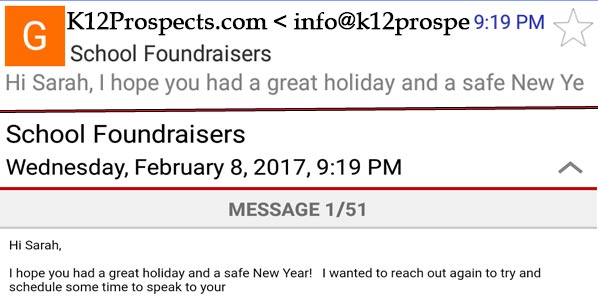
Here is how to add hidden preview text utilized by using the following code:
Rather than having the preview text be customize to be the first line in your email, you can select which line of the email you want to be shown as the pre-header text. Hidden text is beneficial and allows you to customize the text displayed, allowing the preview text to be more attention grabbing.
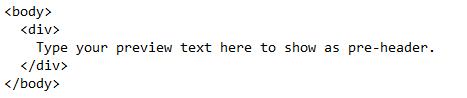
Having a pre-header text that is customized to catch attention of the educators reading his emails will increase dramatically your open rate. Always personalize your emails and try to use pre-headers.
About us
k12Prospects.com is an education email data provider. School principals email list, superintendents email list, and other district titles like IT directors, curriculum directors, assistant superintendents are some of our titles that we provide as an education data with more than 50 data points including email address.