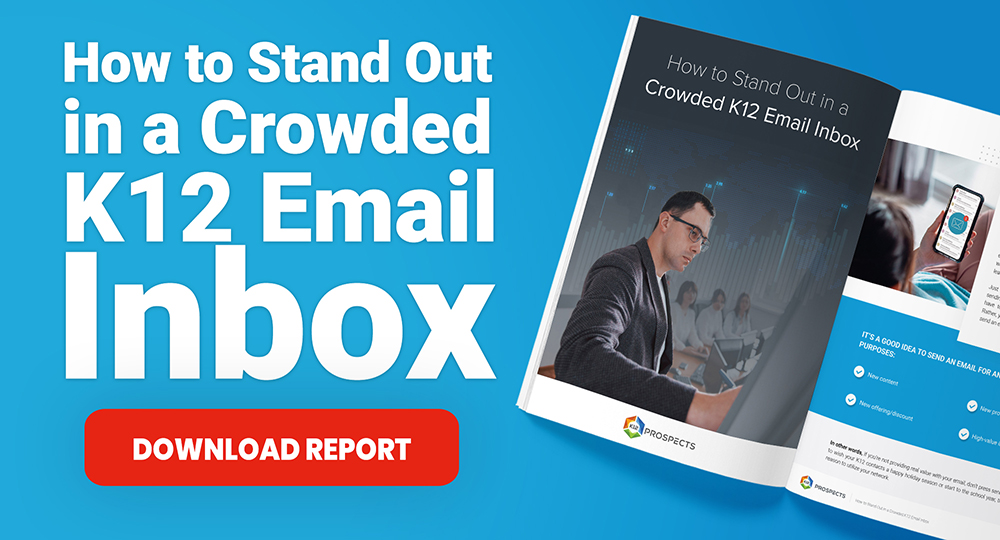The Expert’s Guide to Using Images in K12 Marketing Emails

You’ve likely heard that a picture is worth a thousand words. If that’s true, then why don’t K12 marketers use more visual elements in email communications? Like watching a film with only subtitles and no visuals, email text on its own doesn’t always communicate your message clearly. This is why you need images in your K12 marketing emails.
While you can always send text-only emails, it’s much easier for people to remember and pay attention to images over words. Nobody wants to open an email and be greeted by a wall of text. You want your marketing emails to be as enticing as possible, and you only have a few seconds to make a first impression. In this guide, we’ll share how to use images in your K12 marketing emails like a pro.
Appeal to Your Audiences’ Emotions
First, one of the best ways to use images in your K12 marketing emails is to appeal to your audiences’ emotions. Research has proven that pictures move people more than words. Images spark that older, immediately reactive brain system more than words. While words certainly have the power to drive action, they can be more ambiguous. In short, words require more thought.
However, you have to be intentional with your image choice. Because you want to motivate them to engage with your K12 email, you don’t want to use any random image. There’s a psychology behind colors, images, and symbols. Using certain types of images and colors will influence your audience in a meaningful way.
What Types of Images Can You Use in K12 Emails?
With that in mind, what types of images are best for K12 emails? This depends on the goal of your message, but there are a lot of options to choose from. You don’t have to spend a lot of money (or anything at all) to create the perfect visual element. These are the main types of emails you see in K12 emails:
- Stock photos: Of course, you can always use stock photos from a platform like Unsplash or Pexels. These can be great if you find the right copyright-free photo, but they’re also more generic.
- In-house photos: Alternatively, if you have the resources, you can take your own photos. This is ideal for product or brand-specific emails, and they stand out the most.
- User-generated images: Lastly, user-generated photos are created by your current customers. Typically taken from your customer’s social media pages (with permission), these are powerful tools.
What Are the Best Image Formats?
However, make sure you’re using the right image format. All formats aren’t created equal, and you want to avoid getting flagged for spam in inboxes. Deliverability is always important, and you don’t want to compromise the quality of your K12 email. Here’s what you need to know about the best image formats:
- Gif: To begin, most people are familiar with animated GIFs. Because they’re animated, they can be really engaging. However, they only use an 8-bit palette, so they’re limited when it comes to colors.
- JPEG: Next, JPEGs are larger than GIFs so they provide more detail. Still, you should avoid exporting them at 100% to make sure your emails load quickly.
- PNG: This option is best for images with transparent components. They also maintain their quality better when they’re compressed, but they can have a larger file size.
Tips for Using Images in K12 Emails
Last but not least, there are many best practices to keep in mind when using images in your K12 marketing emails. These can be powerful tools, but you need to use them wisely. It’s not enough to upload photos to your marketing software and call it a day.
Keep the essential information in the body of the text.
Because there are some email subscribers who won’t turn on images in their emails, you don’t want to risk losing the most essential information. To make sure your message is clear, always put the key information in the body text.
Pay attention to image sizing.
Similarly, don’t make your images too big or too small. Large images might be impressive, but they also take too long to load. On the other hand, small images might not look great on all screen sizes. Always test your emails before sending them to make sure they look right on different screens.
Highlight your product.
Finally, use images to highlight product features or new offers. If you’re selling a K12 product, show it in action. It’s impossible to sell something your users can’t even see. While copy can help, it only gets you so far.
Use Images to Your Advantage
Ultimately, if you want to unlock your full K12 marketing potential, you need to use images in your emails. From there, you can measure how these images impact your email metrics.
As long as you’re using a targeted email list and an intentional campaign, images only help you stand out. With busy K12 professionals only spending a few seconds on each message in their inbox, you can’t afford to waste precious real estate.