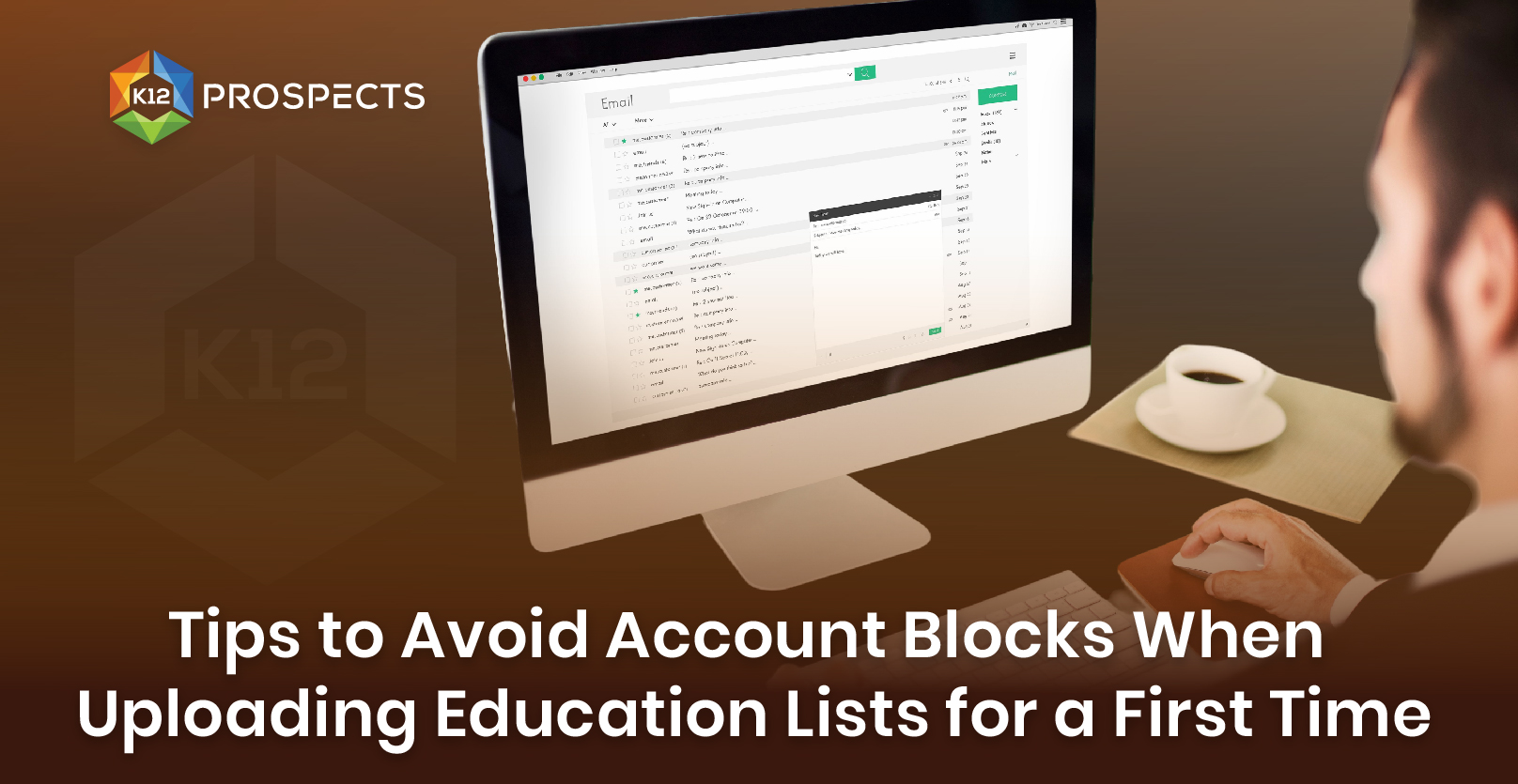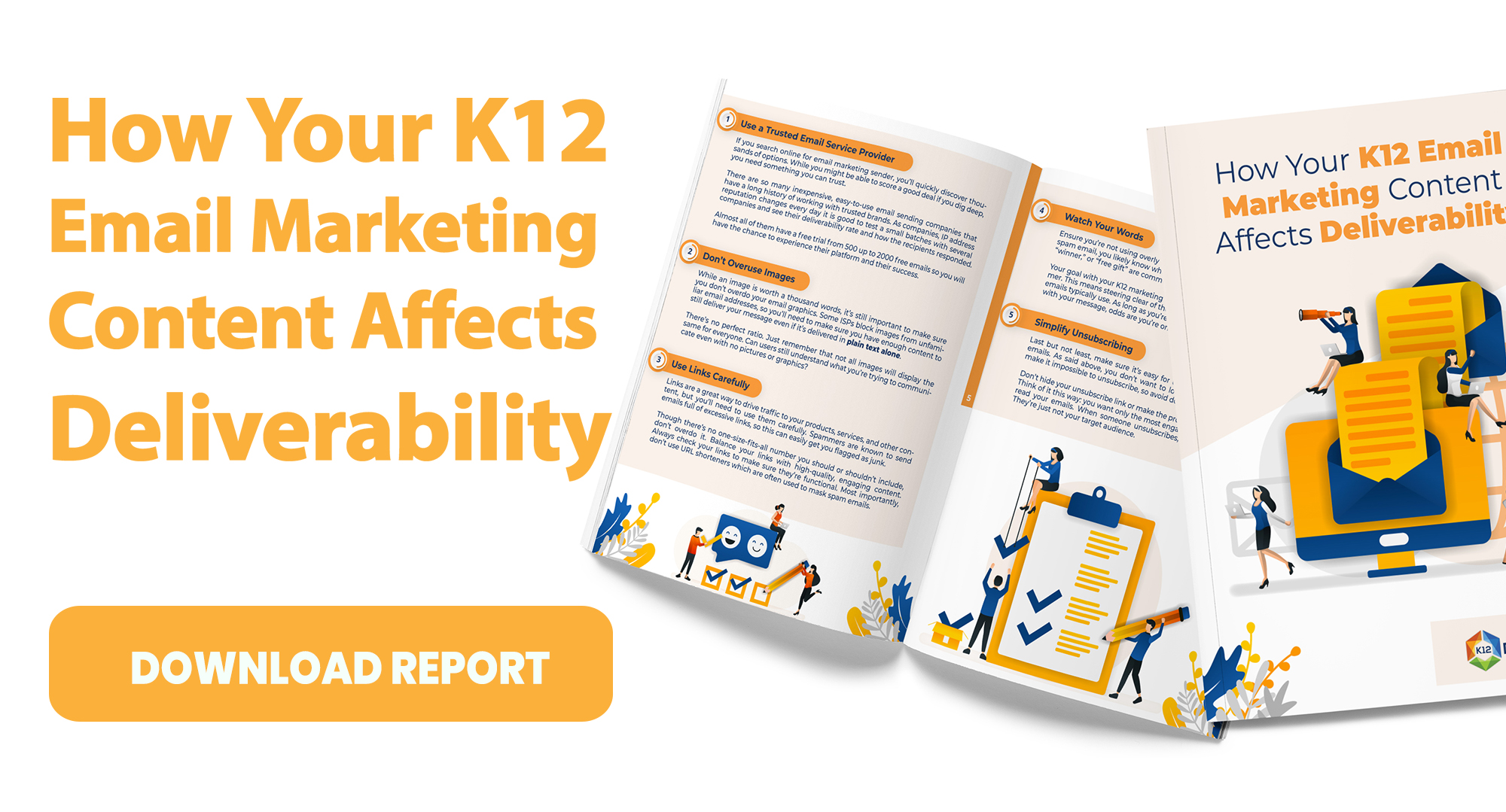Tips to Avoid Account Blocks When Uploading Education Lists for a First Time

Email marketing can be a powerful tool for companies selling to K-12 schools and districts. However, before diving into platforms like Mailchimp or Constant Contact, it’s crucial to understand their operations, rules, and how to effectively use them to reach your target audience. Here, we’ll explore the key steps and best practices for using these services to ensure your campaigns are successful and compliant.
Understanding Email Marketing Platforms
Email marketing platforms each have unique policies and operational procedures. These policies dictate what kinds of contacts they accept and how they send emails. It’s not just about your data but also about how these platforms manage and send your data. Familiarizing yourself with these rules is the first step to ensuring your email campaigns run smoothly.
Uploading New Email Lists
When you want to upload new email lists, particularly those not already subscribed to your service, such as purchased or compiled lists, it’s vital to proceed with caution.
Start Small: Begin by importing small segments of your list. Importing large numbers of contacts, such as 50,000 at once, can raise red flags. A safer approach is to start with smaller segments, typically between 1,000 and 2,000 records. This helps in managing the risk of your account being flagged for suspicious activity.
Increase Gradually: If there are no issues with your initial imports, you can gradually increase the size of your segments. This incremental approach minimizes the risk of triggering spam filters and allows you to monitor the performance of each batch more closely.
Segmentation Strategies
Segmentation is not just about managing uploads; it’s a strategic way to enhance your email marketing effectiveness.
Test Different Times: Sending emails in segments allows you to test different times and days to see what works best for your audience. This can prevent your emails from being marked as spam due to a large volume being sent at once.
Monitor Engagement: Smaller segments provide better insights into engagement. If a significant number of recipients mark your emails as spam or unsubscribe, you’ll notice it earlier and can adjust your strategy accordingly. For example, sending 2,000 emails with a 0.5% unsubscribe rate is much more manageable and informative than sending 20,000 emails and facing a higher number of unsubscriptions at once.
Tailor Your Message: Different titles within a school district have different concerns. For example, a curriculum director will be interested in different information than a superintendent. Tailoring your message to specific roles increases the relevance and effectiveness of your emails. Here’s a breakdown:
- Curriculum Directors: Focus on educational outcomes, curriculum improvements, and student engagement strategies.
- Superintendents: Highlight overall district performance, budget implications, and compliance with educational standards.
- Financial Officers: Emphasize cost-effectiveness, ROI, and budget-friendly solutions.
Uploading Lists in Sections
Even if you don’t implement detailed segmentation strategies, it’s wise to upload your email lists in sections. Start with one segment on the first day, then upload another segment the next day. This staggered approach can help you manage potential issues more effectively.
Platform-Specific Rejections
Be aware that some email platforms have systems that might reject certain email addresses based on past interactions. For example, if an email address has repeatedly marked messages as spam, platforms like Mailchimp may block future emails to that address to maintain their IP reputation.
Example Scenario: Suppose 100 users upload a list containing the email john@district1.com. If 90% of the campaigns sent to this email are marked as spam, Mailchimp might block future emails to this address to protect its sending reputation. This kind of automated monitoring helps platforms maintain high deliverability rates but requires you to stay aware of how your contacts interact with your emails.
Conclusion
In summary, effectively using email marketing platforms for K-12 schools and districts requires careful planning and strategic execution. By starting with small imports, leveraging segmentation, tailoring your messages, and understanding platform-specific rules, you can significantly enhance the effectiveness of your campaigns.
Here are the key takeaways:
- Understand Platform Rules: Know the unique policies of the email marketing platform you are using.
- Start Small: Begin with small imports and gradually increase the segment size.
- Segment Your Audience: Tailor your emails to different roles within the school district for better engagement.
- Upload in Sections: Spread out your uploads to manage potential issues and monitor performance.
- Monitor Rejections: Be aware of how email platforms handle rejections to maintain a good sending reputation.
By following these best practices, your email marketing efforts will be more effective, less likely to be flagged as spam, and more engaging for your target audience.